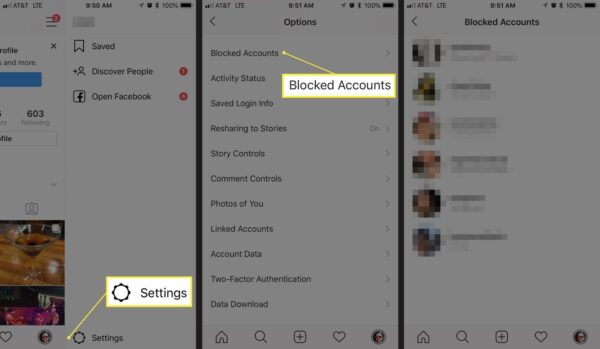Instagram, one of the world’s most popular social media platforms, offers various features to help users maintain control over their online experience. One such feature is the ability to block or unblock other users. Whether you want to prevent someone from viewing your posts or wish to reconnect with a previously blocked individual, this article will provide you with a step-by-step guide on how to block and unblock someone on Instagram.
Launch Instagram and Access the User’s Profile
To begin, open the Instagram app on your mobile device or visit the Instagram website. Locate the profile of the user you wish to block or unblock. This can be done by either searching for their username or finding them within your followers or following list.
Blocking a User on Instagram
If you want to block someone on Instagram, follow these steps:
- Access the user’s profile by tapping on their username or profile picture.
- Once you’re on their profile, tap on the three horizontal dots (Android) or three vertical dots (iOS) in
- the top-right corner of the screen.
- From the options that appear, select “Block.”
- A confirmation message will appear, asking if you’re sure you want to block the user. Confirm your decision by tapping “Block” again.
The user will now be blocked on Instagram. They won’t be able to view your posts, stories, or profile, and they won’t be able to send you direct messages.
Unblocking a User on Instagram
If you decide to unblock a user on Instagram, here’s how you can do it:
- Go to your Instagram profile by tapping on the profile icon at the bottom-right corner of the screen.
- Access the menu by tapping on the three horizontal lines (Android) or the gear icon (iOS) in the top-right corner.
- From the menu, select “Settings.”
- Scroll down and choose “Privacy.”
- Under the “Connections” section, select “Blocked Accounts.”
- A list of all the users you’ve blocked will appear. Find the user you wish to unblock and tap on their username.
- On their profile, tap on the three horizontal dots (Android) or three vertical dots (iOS) in the top-right corner.
- From the options that appear, select “Unblock.”
- Confirm your decision by tapping “Unblock” again.
The user will now be unblocked on Instagram. They will be able to view your posts, stories, and profile, and they will be able to send you direct messages if your privacy settings allow it.
Conclusion:
Blocking and unblocking users on Instagram can provide a sense of control and privacy over your social media experience. Whether you need to distance yourself from unwanted interactions or reconnect with someone you’ve previously blocked, the steps outlined in this article will help you navigate the process effortlessly. By utilizing these features wisely, you can ensure a more enjoyable and personalized Instagram experience.