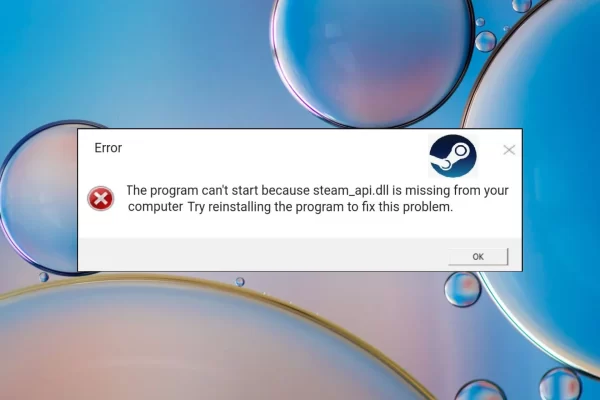Steam API DLL is a crucial component for developers who want to integrate Steam features and functionalities into their applications. This powerful software development kit (SDK) provides access to a wide range of Steam services, including user authentication, friend lists, achievements, and in-game purchases. In this article, we will explore some frequently asked questions about Steam API DLL and shed light on its importance, usage, and potential issues. So, let’s dive in!
What is Steam API DLL?
Steam API DLL (Dynamic-Link Library) is a software development kit (SDK) provided by Valve Corporation, the company behind the Steam gaming platform. It offers a set of tools, libraries, and functions that enable developers to integrate Steam features into their applications seamlessly. The DLL file acts as a bridge between the application and the Steam client, facilitating communication and interaction.
Why is Steam API DLL important for developers?
Steam API DLL is essential for developers as it provides access to a wide range of features and services offered by the Steam platform. By integrating Steam API DLL into their applications, developers can leverage functionalities like user authentication, friend lists, achievements, leaderboards, and in-game purchases. This integration enhances the overall gaming experience for users and opens up opportunities for developers to reach a vast audience of Steam gamers.
How do developers access Steam API DLL?
Developers can access Steam API DLL by downloading the Steamworks SDK from the Steamworks Developer Portal. They need to register as a Steamworks partner, agree to the Steamworks SDK Distribution Agreement, and gain access to the documentation, sample code, and necessary resources. The SDK provides comprehensive guidelines on how to integrate and utilize Steam API DLL effectively.
What are the main features provided by Steam API DLL?
Steam API DLL offers a rich set of features that empower developers to enhance their applications with Steam functionality. Some of the key features include:
User authentication: Steam API DLL allows developers to implement secure user authentication through Steam’s login system.
Friend lists: Developers can enable users to view and interact with their friends on Steam, facilitating social connections within their applications.
Achievements: With Steam API DLL, developers can implement achievements and leaderboards, adding a competitive element to their games.
In-game purchases: Steam API DLL enables developers to integrate Steam’s in-game purchase system, allowing users to buy additional content or virtual items.
Cloud storage: Developers can leverage Steam’s cloud storage to save and synchronize user data across multiple devices.
Can Steam API DLL be used for multiplayer functionality?
Yes, Steam API DLL supports multiplayer functionality. Developers can use the SDK to implement multiplayer features like match-making, lobby creation, and network communication. Steamworks provides a robust infrastructure for multiplayer gaming, making it easier for developers to create engaging multiplayer experiences.
Are there any limitations or restrictions when using Steam API DLL?
While Steam API DLL offers extensive capabilities, developers must adhere to certain guidelines and restrictions set by Valve Corporation. For example, any implementation should comply with Steam’s terms of service and should not violate the privacy or security of Steam users. Additionally, the use of Steam API DLL is primarily intended for games released on the Steam platform.
How does Steam API DLL handle user authentication?
Steam API DLL handles user authentication through Steam’s OpenID-based authentication system. When a user launches an application integrated with Steam API DLL, the user is prompted to log in to their Steam account. Once authenticated, the application can access the user’s Steam profile information and implement features like friend lists and achievements.
Can Steam API DLL be used for in-game purchases?
Yes, Steam API DLL facilitates in-game purchases through Steam’s microtransaction system. Developers can offer in-game items, expansions, or other virtual goods for purchase using Steam’s secure payment infrastructure. This feature allows developers to monetize their games effectively and provides users with additional content options.
What programming languages are compatible with Steam API DLL?
Steam API DLL is compatible with multiple programming languages, including C++, C#, and Java. The Steamworks SDK provides detailed documentation and sample code for each supported language, making it easier for developers to integrate Steam API DLL into their preferred development environment.
How can developers troubleshoot common issues with Steam API DLL?
Valve Corporation offers comprehensive documentation and a dedicated community forum to help developers troubleshoot common issues with Steam API DLL. Additionally, developers can access Steamworks Developer Support for personalized assistance and guidance.
Is Steam API DLL compatible with both Windows and macOS?
Yes, Steam API DLL is compatible with both Windows and macOS operating systems. Developers can integrate the SDK into their applications for both platforms, providing a consistent experience for Steam users on different devices.
Are there any alternative options to Steam API DLL?
While Steam API DLL is a powerful tool for Steam integration, some developers may explore alternative options like Unity or Unreal Engine plugins to achieve similar functionalities. However, these alternatives may not provide the same level of customization and direct access to Steam features as Steam API DLL does.
Can Steam API DLL be used for mobile game development?
Currently, Steam API DLL is primarily focused on desktop gaming platforms, and its direct integration with mobile game development is limited. Developers interested in mobile game development may need to explore other solutions or platforms.
What are some best practices for utilizing Steam API DLL?
To make the most of Steam API DLL, developers should follow these best practices:
- Thoroughly study the Steamworks documentation to understand the capabilities and limitations of the SDK.
- Regularly update the Steamworks SDK to access the latest features and bug fixes.
- Test the integration extensively to ensure a smooth user experience.
- Utilize Steam’s community features to engage with players and gather feedback for continuous improvement.
- 15. How can developers stay updated with the latest versions of Steam API DLL?
- Developers can stay updated with the latest versions of Steam API DLL by regularly visiting the Steamworks Developer Portal and subscribing to developer newsletters. Valve Corporation frequently releases updates and improvements to enhance the SDK’s functionality and address any reported issues.
Conclusion
Steam API DLL offers a wealth of opportunities for developers seeking to enhance their applications with Steam features. From user authentication to in-game purchases and multiplayer functionality, this SDK empowers developers to create immersive and engaging gaming experiences for Steam users. By adhering to best practices and keeping up with the latest updates, developers can leverage Steam API DLL to its full potential and elevate their games to new heights.
FAQs
Is Steam API DLL free to use?
Yes, Steam API DLL is available for free to registered Steamworks partners.
Can I use Steam API DLL for non-gaming applications?
While Steam API DLL is primarily designed for games, some features may be applicable to non-gaming applications.
Does Steam API DLL support virtual reality (VR) games?
Yes, Steam API DLL provides support for VR games, allowing developers to integrate VR features into their games.
Can I integrate Steam API DLL into an existing game?
Yes, developers can integrate Steam API DLL into both new and existing games to add Steam features.
Does Steam API DLL require an internet connection to function?
Yes, Steam API DLL requires an internet connection to access Steam’s services and functionalities.