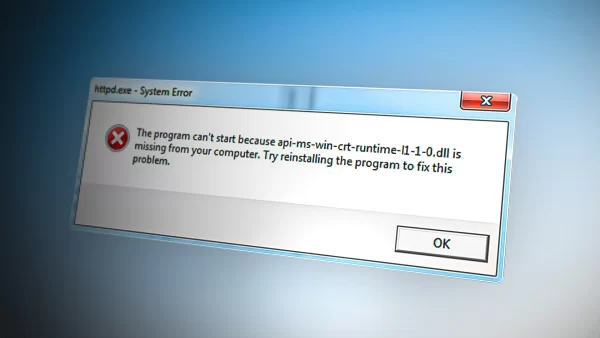If you’ve encountered the error message “API-MS-WIN-CRT-RUNTIME-L1-1-0.DLL File Is Missing” while using your computer, you’re not alone. This DLL (Dynamic Link Library) file is a crucial part of the Microsoft Visual C++ Redistributable package, and its absence can lead to various application issues.
In this article, we’ll cover everything you need to know about the API-MS-WIN-CRT-RUNTIME-L1-1-0.DLL error, from its possible causes to the step-by-step solutions to fix it. Whether you’re a novice computer user or an advanced techie, this guide aims to provide clear and actionable insights to resolve the issue and get your applications running smoothly again.
API-MS-WIN-CRT-RUNTIME-L1-1-0.DLL Explained
Before we delve into troubleshooting, let’s first understand what the API-MS-WIN-CRT-RUNTIME-L1-1-0.DLL file is. DLL files are essential components of various programs, and they contain code and data that multiple applications can use simultaneously. The “API-MS-WIN-CRT-RUNTIME-L1-1-0.DLL” specifically belongs to the Microsoft C Runtime Library and plays a critical role in the execution of C++ programs.
When this DLL file is missing or corrupted, applications that rely on it may fail to start or encounter errors. These errors can disrupt your workflow and prevent you from using certain software.
Common Causes of the API-MS-WIN-CRT-RUNTIME-L1-1-0.DLL Error
Understanding the root causes of the API-MS-WIN-CRT-RUNTIME-L1-1-0.DLL error can help you find the most appropriate solution. Some of the common reasons behind this issue include:
Outdated Windows Updates
The absence of crucial updates on your Windows operating system can lead to DLL file errors. Keeping your Windows updated is essential to ensure all necessary files are present and up-to-date.
Corrupted System Files
Corruption in system files, including the API-MS-WIN-CRT-RUNTIME-L1-1-0.DLL, can result from malware infections, sudden power outages, or improper shutdowns.
Incompatible or Corrupted Software Installation
Installing software from untrusted sources or encountering errors during the installation process can cause issues with DLL files.
Registry Errors
Problems within the Windows registry, caused by software installations or uninstallations, can lead to DLL errors.
Hardware Issues
Faulty hardware components, such as a failing hard drive, can affect system files and trigger DLL errors.
Troubleshooting the API-MS-WIN-CRT-RUNTIME-L1-1-0.DLL Error
Now that we’ve explored the potential causes of the API-MS-WIN-CRT-RUNTIME-L1-1-0.DLL error, let’s move on to the troubleshooting process. Below, we’ve outlined step-by-step solutions to resolve the issue:
| 1. Check for Windows Updates | Regularly check for and install Windows updates to ensure all necessary files, including DLLs, are up-to-date. |
| 2. Run System File Checker (SFC) | Use the built-in SFC tool to scan and repair corrupted system files, including the API-MS-WIN-CRT-RUNTIME-L1-1-0.DLL. |
| 3. Use the Deployment Image Service and Management Tool (DISM) | Deploy the DISM tool to restore the health of your Windows system, which can help resolve DLL errors. |
| 4. Reinstall the Problematic Application | Uninstall and then reinstall the application that is triggering the error to ensure a clean installation of the API-MS-WIN-CRT-RUNTIME-L1-1-0.DLL file. |
| 5. Restore Windows to a Previous State | If the error started recently, use System Restore to revert your Windows settings to a previous state when the DLL error was not present. |
| 6. Perform a Malware Scan | Use reputable antivirus software to scan your computer for malware that may be causing DLL errors. |
| 7. Check Hardware Components | Perform hardware diagnostics to identify and fix any issues with hardware components that might affect DLL files. |
| 8. Repair the Windows Registry | Use a reliable registry repair tool to fix registry errors that could be causing the API-MS-WIN-CRT-RUNTIME-L1-1-0.DLL error. |
| 9. Update Device Drivers | Ensure all device drivers are up-to-date, as outdated drivers can lead to compatibility issues and DLL errors. |
| 10. Perform a Clean Windows Installation | As a last resort, consider performing a clean installation of Windows to start afresh and resolve persistent DLL errors. |
Remember to create backups of important files before attempting any major changes to your system.
FAQs
Q 1: What is the API-MS-WIN-CRT-RUNTIME-L1-1-0.DLL file?
The API-MS-WIN-CRT-RUNTIME-L1-1-0.DLL file is a crucial component of the Microsoft Visual C++ Redistributable package. It plays a critical role in the execution of C++ programs and is necessary for several applications to run successfully on your Windows system.
Q 2: Why am I getting an error related to the API-MS-WIN-CRT-RUNTIME-L1-1-0.DLL file?
There are several potential reasons for encountering the “API-MS-WIN-CRT-RUNTIME-L1-1-0.DLL File Is Missing” error. Some common causes include outdated Windows updates, corrupted system files, incompatible or corrupted software installations, registry errors, and hardware issues.
Q 3: How can I fix the API-MS-WIN-CRT-RUNTIME-L1-1-0.DLL error?
To fix the API-MS-WIN-CRT-RUNTIME-L1-1-0.DLL error, you can try the following solutions:
- Check for Windows updates.
- Run the System File Checker (SFC).
- Use the Deployment Image Service and Management Tool (DISM).
- Reinstall the problematic application.
- Restore Windows to a previous state.
- Perform a malware scan.
- Check hardware components.
- Repair the Windows registry.
- Update device drivers.
- Perform a clean Windows installation.
Remember to create backups before